WHMCS
Streamline client interactions and automate support processes seamlessly with WHMCS integration, designed for efficiency and enhanced customer experience.

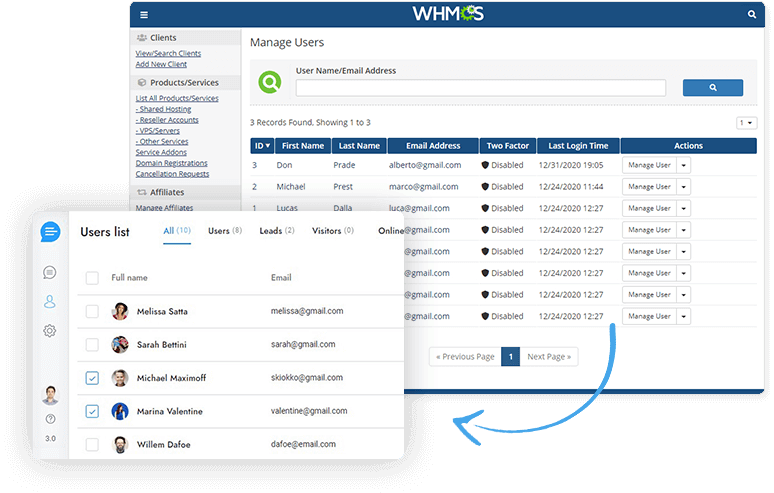
Real-Time Client Sync
Support Board will seamlessly display the chat in the client area, automatically identifying logged-in WHMCS users and registering them in Support Board. Users can also be imported manually.
Sync WHMCS user details
Detect active logged-in users
Chat-integrated login form
Client Service Information
Access customer details, including active services and lifetime value, directly within the conversation admin area in real time. Eliminate the hassle of searching for crucial information.
View total customer lifetime spending
Check active customer services

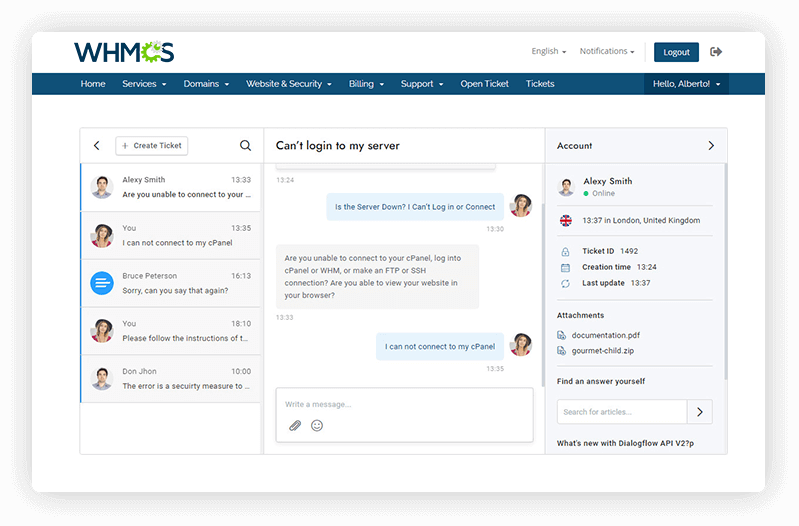

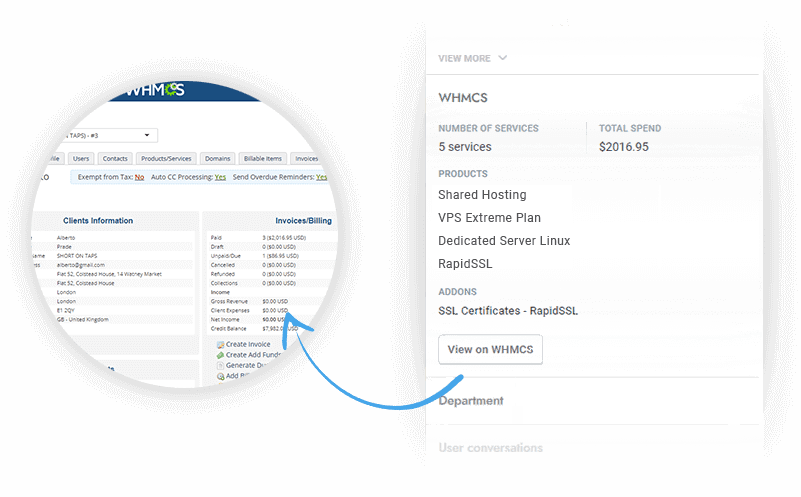
Advanced Ticketing System
Integrate a ticketing system through the Tickets App in the client area, enabling clients to contact you via chat or tickets. Access to the ticketing system is exclusive to registered users.
Comprehensive ticketing section
Automatically embedded in the client area
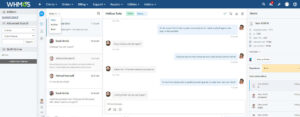
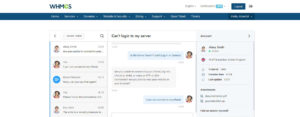


Demos and Previews
Explore the screenshots to get a better look. The chat, admin panel, and ticketing system are consistent across the platform! Test out the admin demo here, or try the client chat at the bottom right of this page or by clicking here.

