Tickets
Streamline customer support with an intuitive ticketing system, enabling efficient issue tracking, management, and resolution for enhanced user satisfaction.
Live Ticket Updates
Stay informed with real-time ticket updates.
Ticket Search
Effortlessly search and locate tickets in seconds.
Ticket Creation
Quickly generate new tickets with a single button.
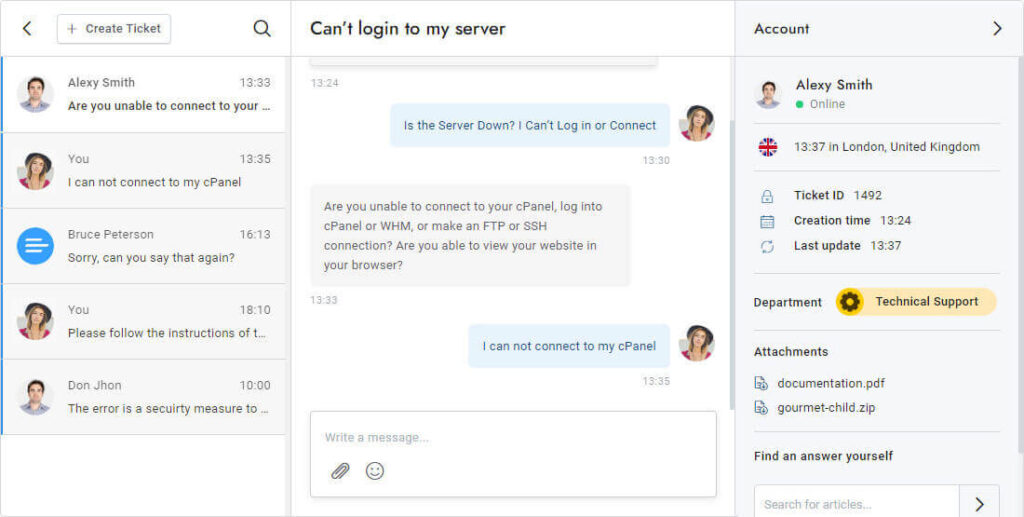
Agent Information
Monitor typing status, online presence, and more.
Department
View and identify department labels.
More Details
Access attachments, articles, and additional information.

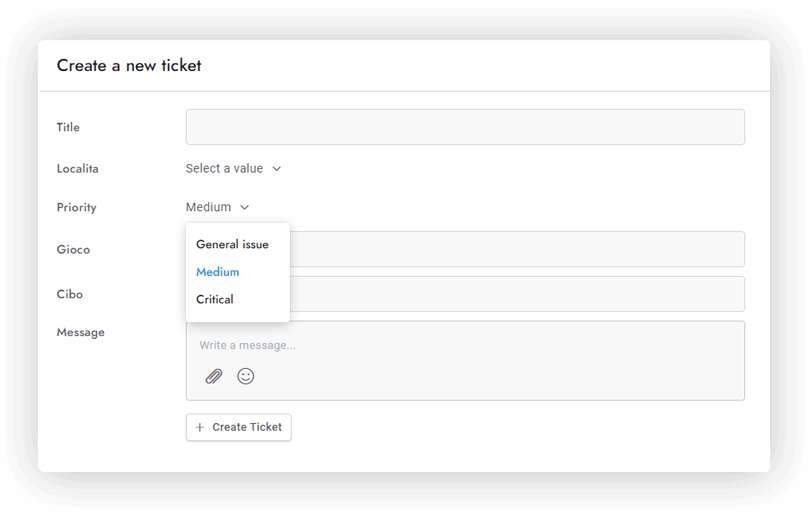
Quick and Easy Ticket Creation
Your customers can create tickets in just seconds. No unnecessary features—just a clean and intuitive interface. Customize ticket forms with additional fields and built-in options like departments.
Priority and department fields
Simple and user-friendly design
Registration and Login
Require customers to register or log in before submitting tickets, or allow open access to visitors. Customize forms with additional fields and include an optional privacy consent form for GDPR compliance.
Login and registration forms
Open access for visitors

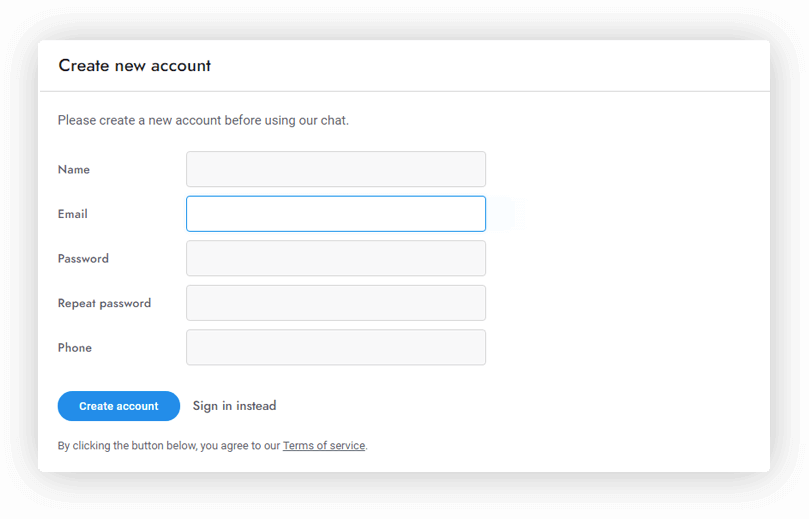

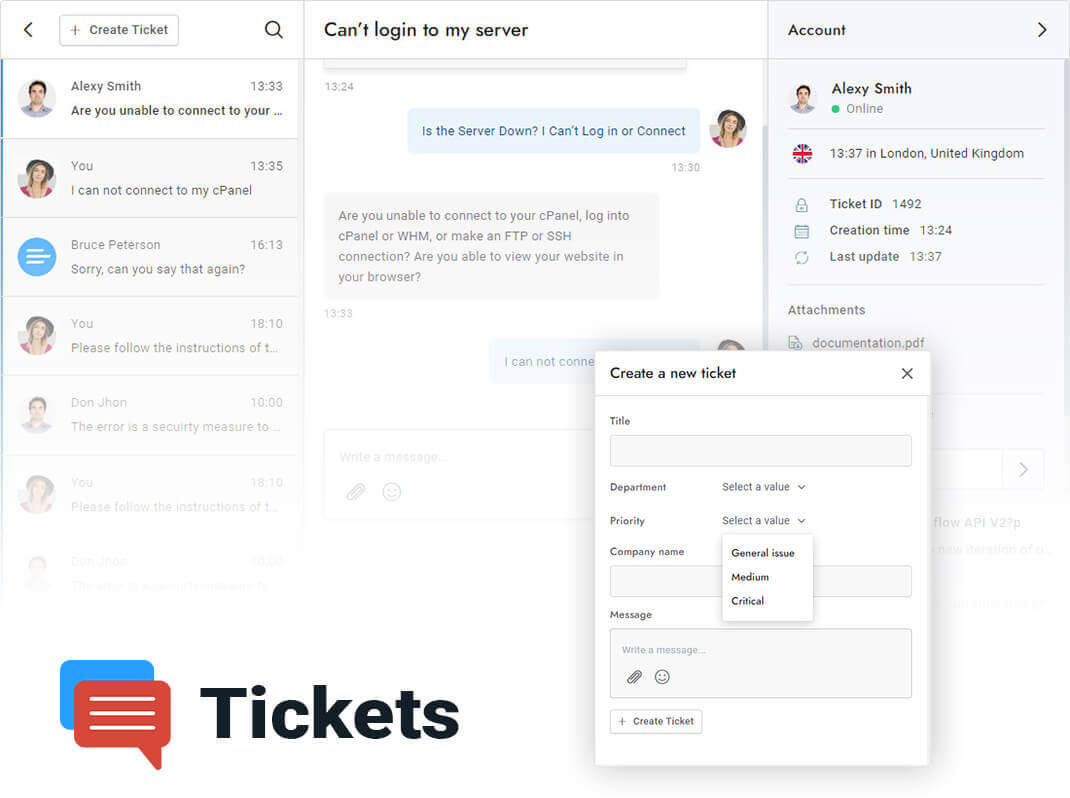
Comprehensive Information
Automatically present valuable details to your customers, including attachment lists, agent availability, typing status, and location with local time. Choose which information to display for a tailored experience.
Typing and availability status
Conversation attachment lists
Chat Configuration Support
Most chat configurations are compatible with the ticketing system. Features include Slack, chatbots, timetables, notifications, sounds, articles, and more. Visit the Chatbot page for additional details.
Slack and Dialogflow integration
Notifications and messaging features

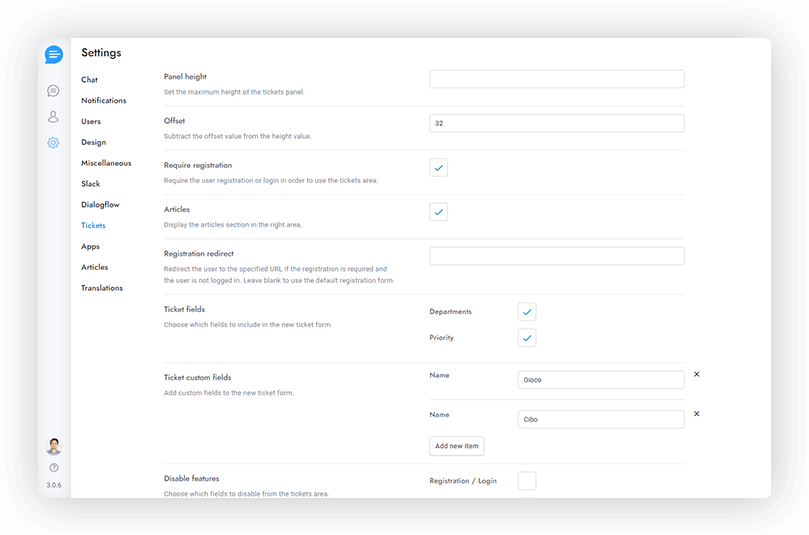
WooCommerce Integration
With WordPress synchronization, the ticketing system automatically recognizes logged-in customers. Additionally, you can add a WooCommerce item selector to the ticket form, enabling customers to link specific WooCommerce items to their tickets.

