Support
Provides expert guidance and tools to streamline customer support, resolve issues, and enhance user satisfaction effectively.


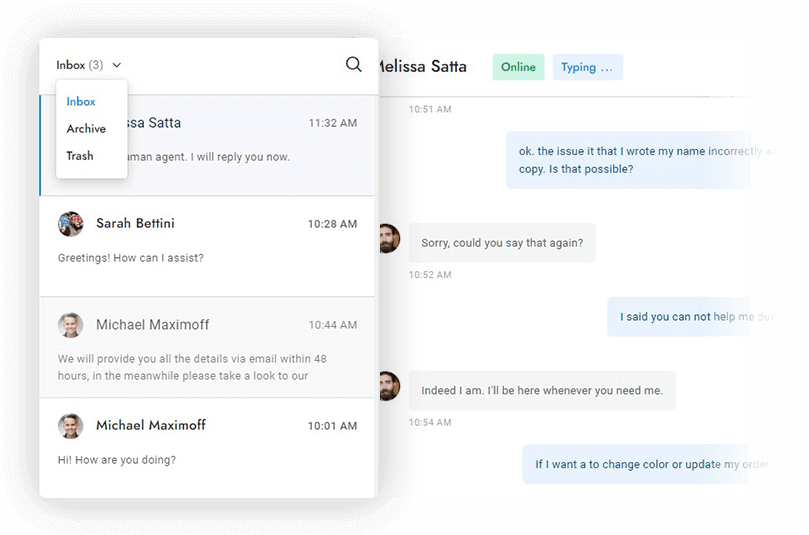
Conversation Management
Effortlessly organize all your conversations in one centralized platform with our intuitive interface. Search for specific chats, remove messages, check users’ online presence, and monitor real-time typing activity.
Remove messages
Search conversations
Export conversations
View online and typing activity
Knowledge Base Documentation
Deliver quicker support for your customers and reduce the workload on your agents with a multilingual knowledge base. Set up a help center that can be accessed from a standalone page or directly within the chat in just minutes.
Dedicated articles section (demo available)
Organized categories
Article search widget

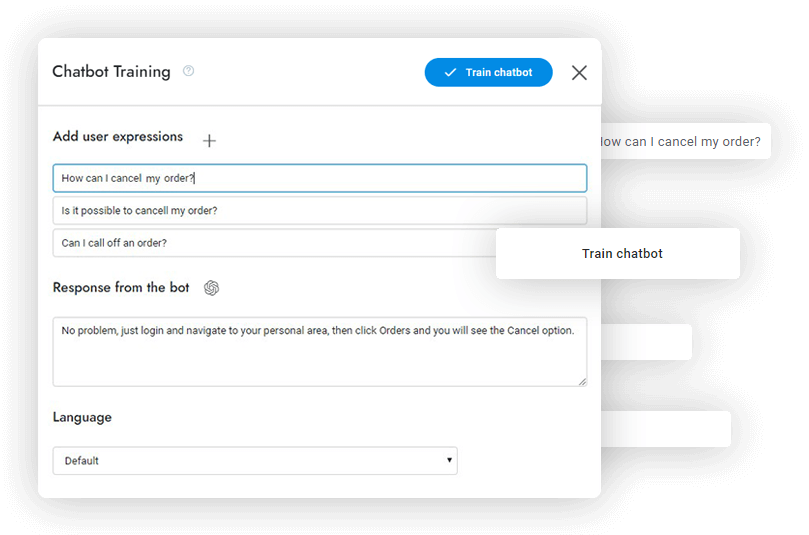


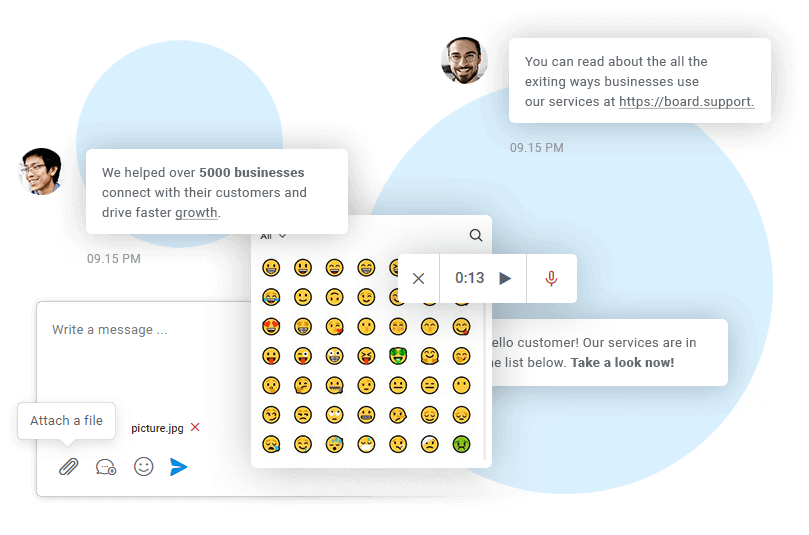
Message Customizer
Effortlessly organize all your conversations in one centralized platform with our intuitive interface. Search for specific chats, remove messages, check users’ online presence, and monitor real-time typing activity.
Media and file attachments
Advanced text formatting and styling
Voice message integration
Extensive emoji library (3000+)
Quick Replies
Save valuable time and eliminate repetitive tasks with quick replies. Effortlessly reuse pre-written messages and customize rich content, so you never have to type the same responses repeatedly.
Save and reuse pre-written messages
Add replies using keyboard shortcuts
Store custom content

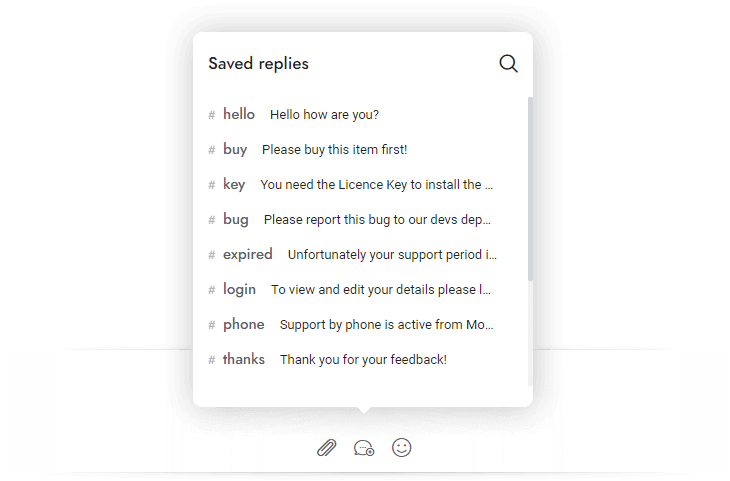


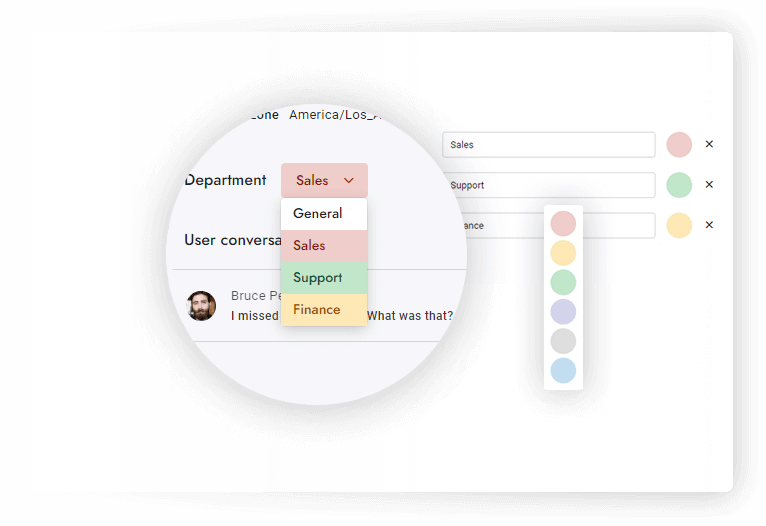
Team Departments
Streamline conversations by assigning them to specific departments and agents. Use transfer rules to ensure messages always reach the right team. Route conversations effectively and send department-specific email alerts.
Update conversation departments
Department-specific email notifications
Control access to conversations
Updates
Keep your visitors engaged with a comprehensive suite of updates.


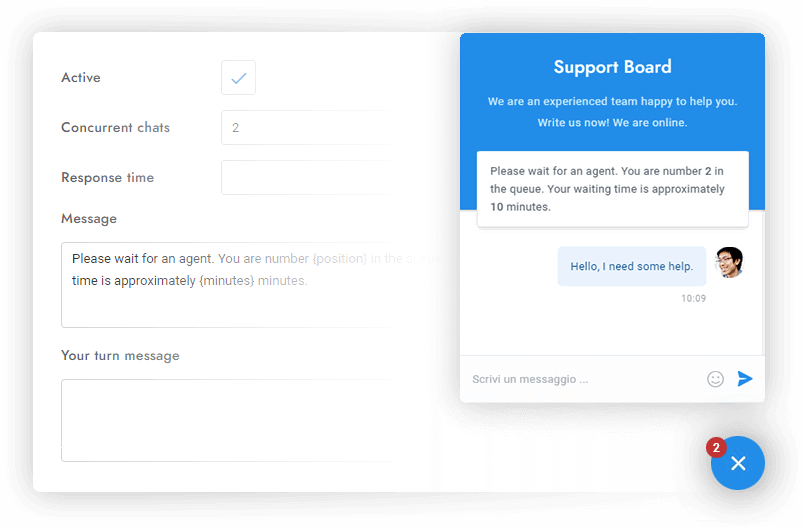
Live Queue Management
Keep visitors informed about their position in the queue and estimated waiting time in real-time. Automatically allocate conversations to available agents and set limits for simultaneous chats.
Real-time updates
Queue position and waiting time tracking
Configure maximum concurrent chat limits
Agent Routing and Assignment
Efficiently distribute conversations among available agents or allow users to choose their preferred agent. Enhance productivity and user satisfaction with smart routing features.
Allow users to select their desired agent
Automatically assign chats fairly to agents

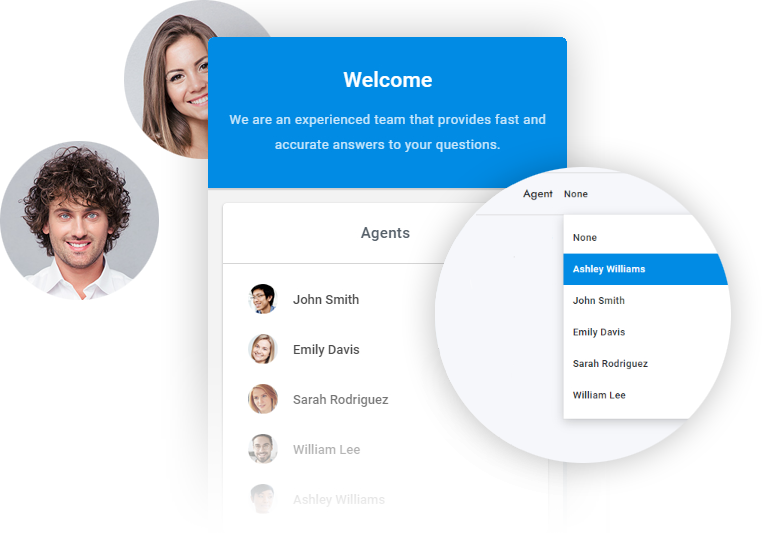


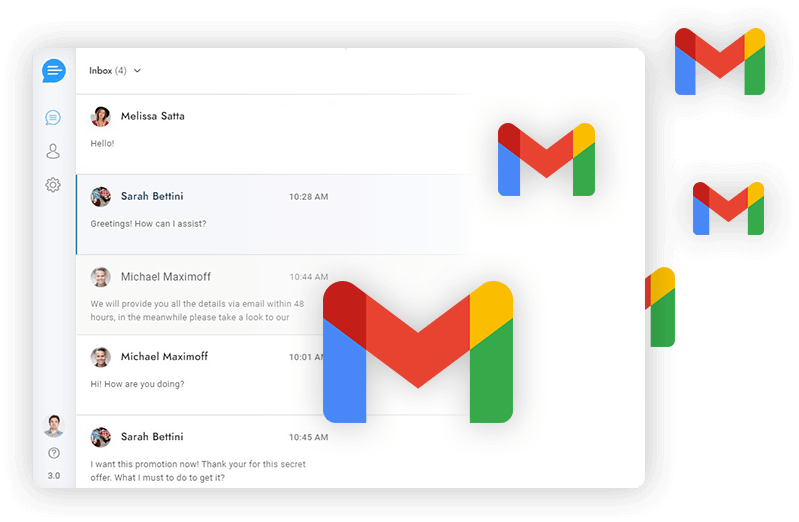
Email Integration
Easily respond to user messages directly from your email inbox and convert emails into support tickets. Users can also reply to agents via email. No server-side configuration is required to set up this feature.
Allow users to reply by email
Respond to users via email
No need for server-side setup
Unified Communication Experience
Manage and respond to WhatsApp, Facebook, Telegram, text messages, emails, tickets, and chat messages all within Support Board. Simplify and save time by centralizing your communication in one platform.
Messenger
Telegram
Slack
Text Messages
Emails

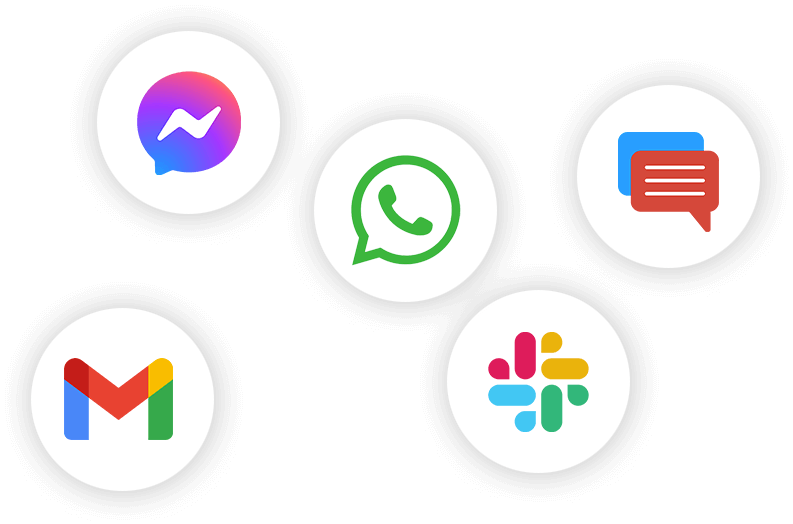


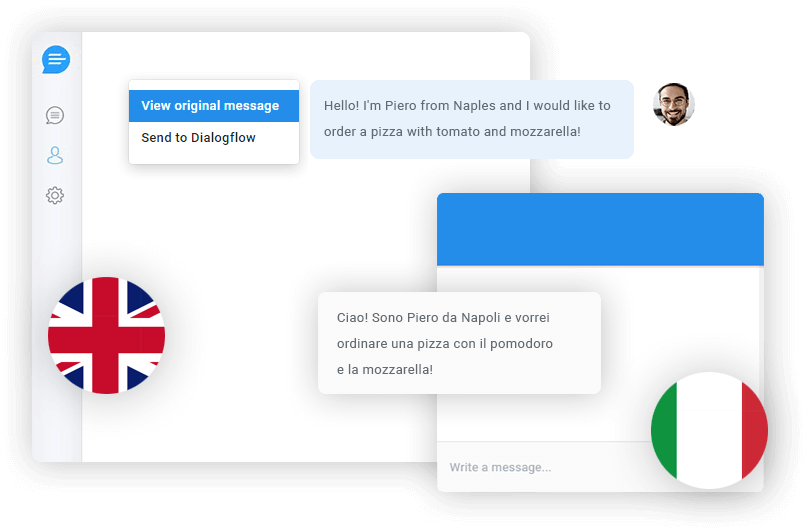
Real-Time Translations
Easily communicate with customers in their preferred language. The system automatically translates messages between users, agents, or chatbots, enabling seamless and effective communication.
Multilingual chatbot support
Bi-directional translations
Instant real-time translations
Intelligent Response
Boost agent productivity by providing real-time AI-powered response suggestions. Smart Reply generates quick answers in the user’s language using OpenAI and Dialogflow integration.
Suggestions powered by OpenAI and Dialogflow
Supports multilingual responses

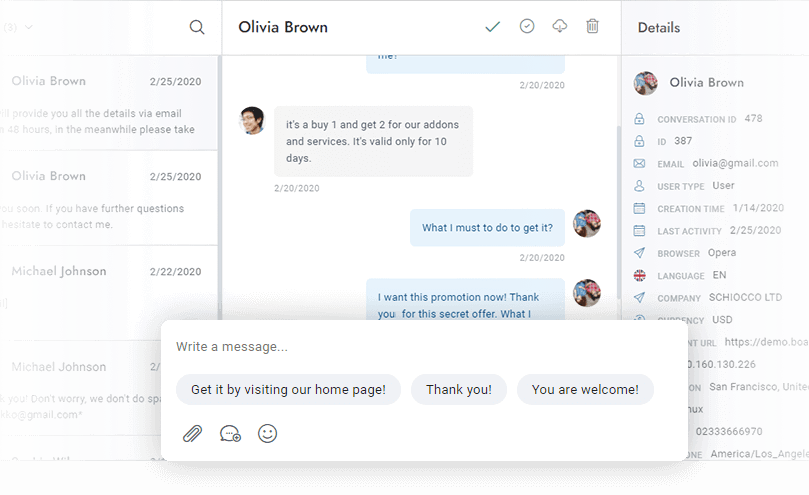


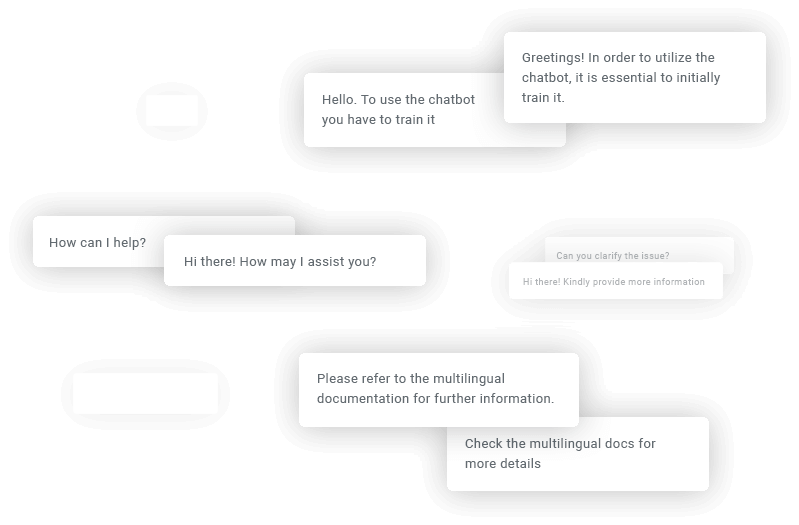
Message Refinement
Instantly enhance your messages with our one-click rewriting tool powered by OpenAI. Send polished, professional, and friendly messages effortlessly!
Transform your messages with a professional and approachable tone
Backed by OpenAI technology
Spell Checker
Effortlessly correct spelling mistakes in real-time across all languages. Ensure error-free messages and say goodbye to spelling errors for good. Powered by OpenAI.
Instantly correct spelling errors
Supports multilingual spelling correction

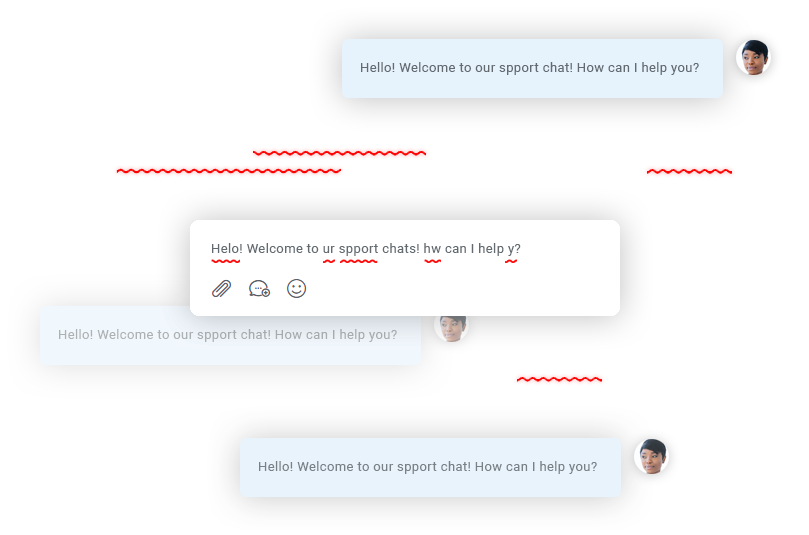


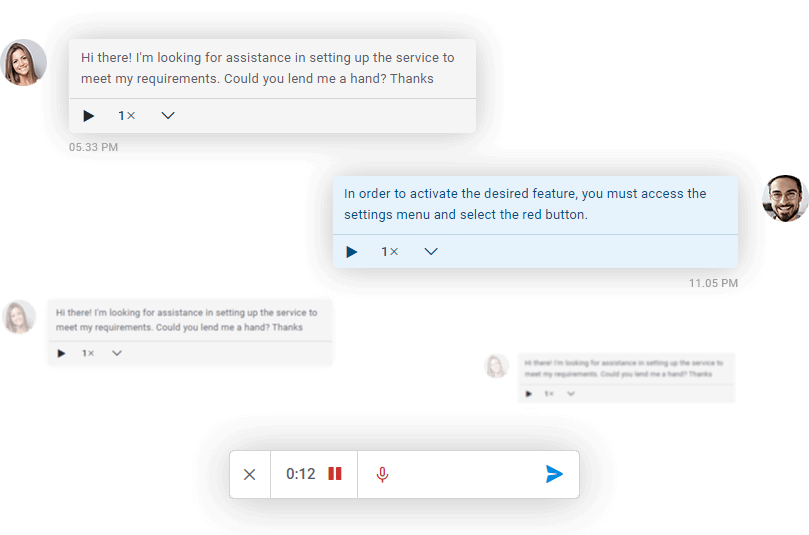
Voice-to-Text Conversion
Easily transform audio messages into written text using OpenAI’s transcription technology. The transcriptions are displayed in real-time alongside the audio player for seamless communication.
Accessible to users, admins, and chatbots
Fully compatible with the translations feature
Multi-User Messaging
Easily send direct chat messages, emails, and SMS to users in real-time. Personalize each message with custom merge fields and automate notifications for seamless communication.
Send messages to multiple recipients simultaneously
Supports emails, SMS, and chat messages

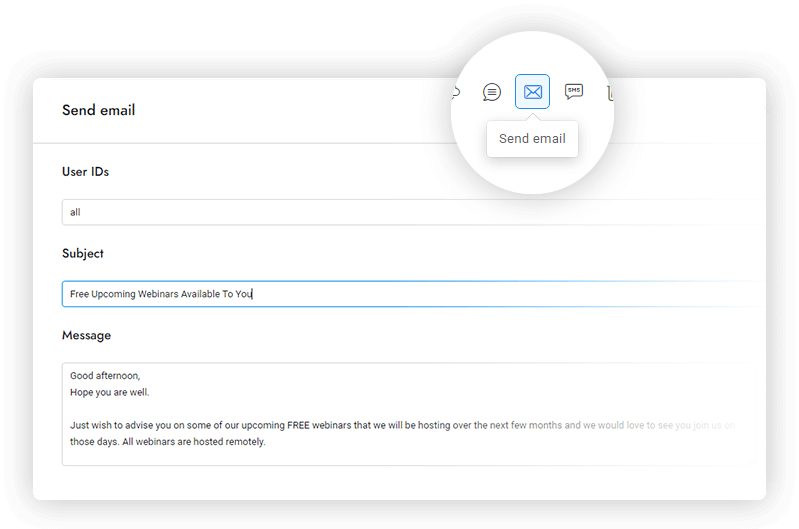
Analytics
Gain insights into the performance of your chat and agents.

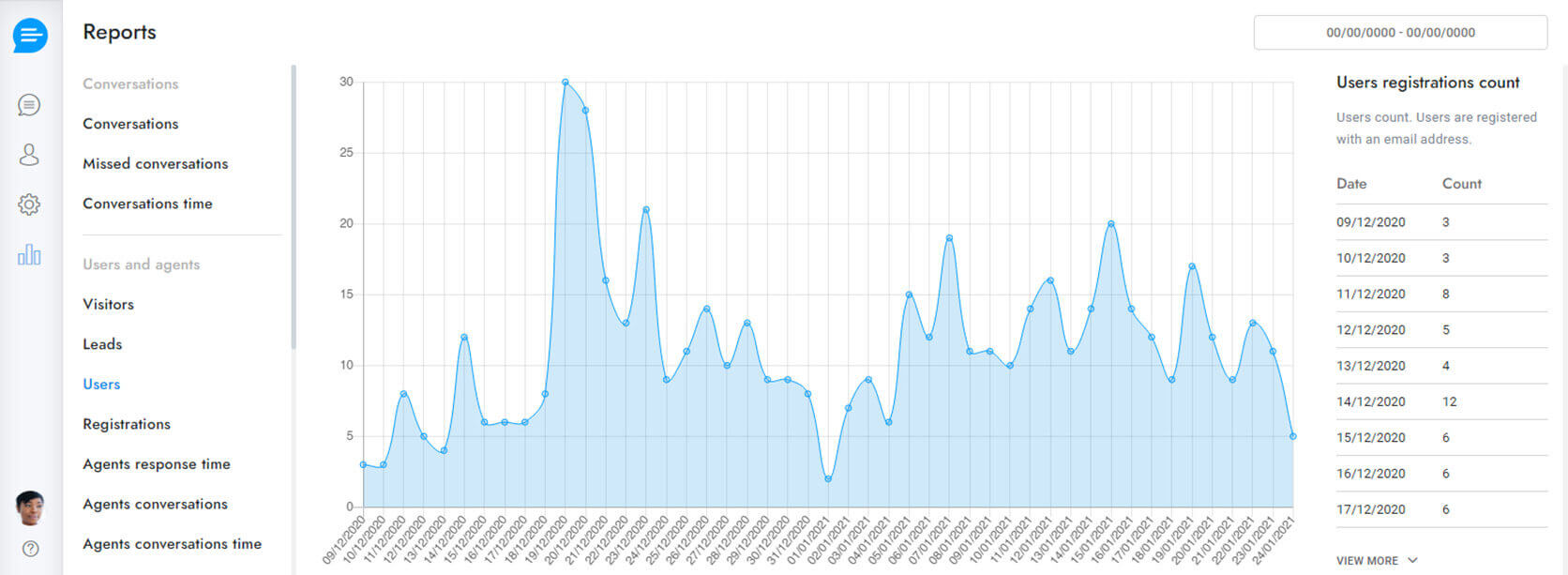
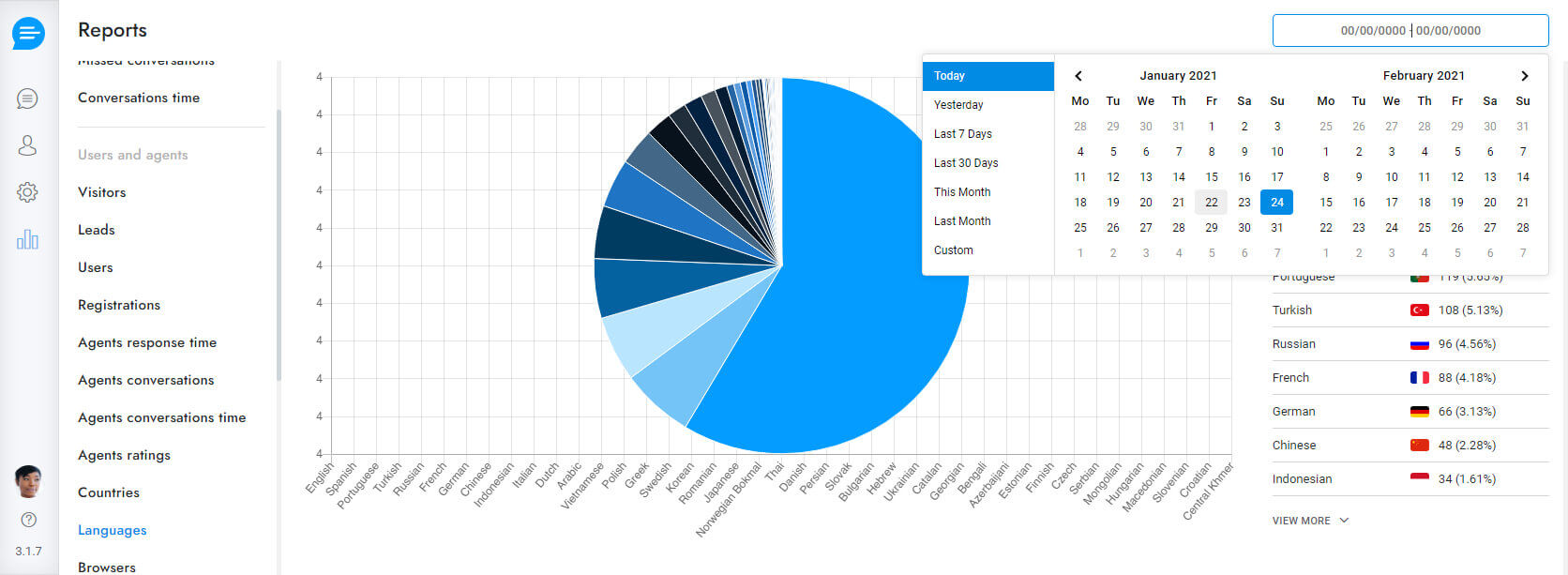
- Daily Chats
- Missed Chats
- Average Chat Duration
- User Registrations
- Subscription and Follow-up Insights
- Daily Visitors
- Daily Leads
- Active Users
- Article Searches and Views
- Browser and OS Usage
- Agent Ratings
- Agent Response Time
- Average Agent Chat Duration
- Languages and Locations
- More metrics available, with additional features on the way!
Agent Feedback
Collect valuable insights from customers about their live chat experiences. Leverage this feedback to enhance customer service. Monitor agent performance through ratings and send follow-up messages after chats.
Customer chat ratings
Integrated with ticketing system




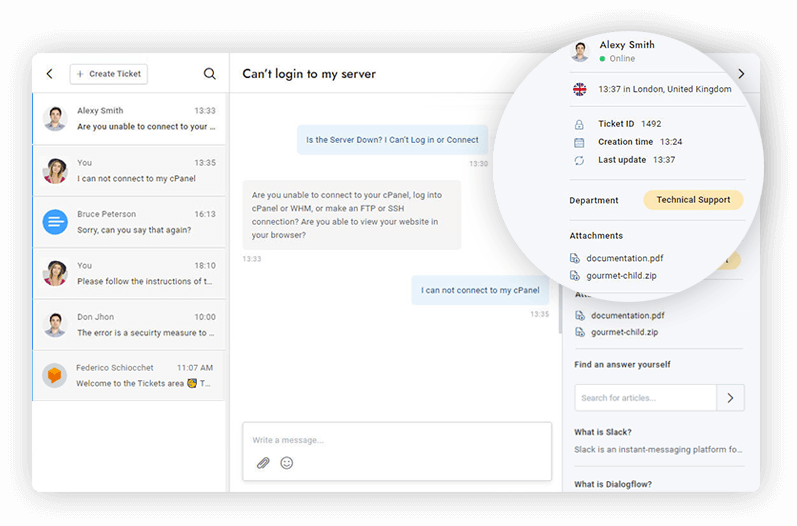
Support Tickets
Provide your customers with instant assistance through a unified interface by integrating ticket sections across your website. This feature is powered by the Tickets app.
Offline Notifications
Display a message or banner to users outside office hours or when agents are unavailable. Customize the message to appear exactly when and how you prefer.
Show a schedule or timetable
Various message types and styles

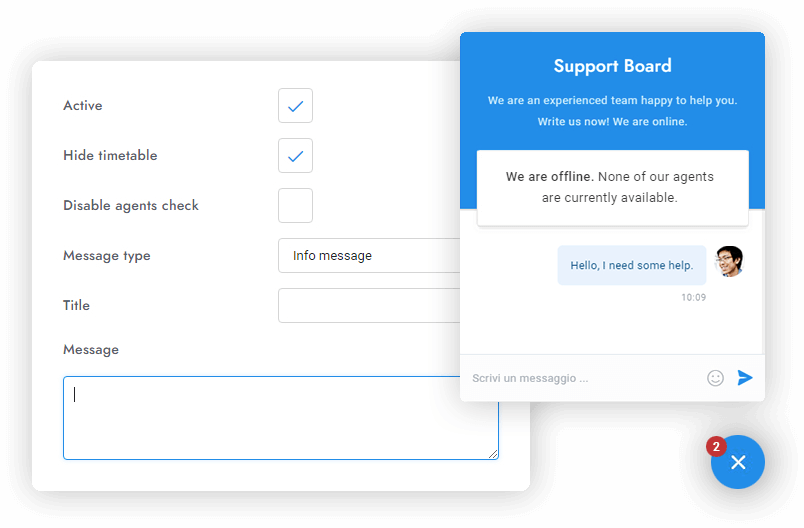
Additional Features
Support Board offers a comprehensive suite of tools designed for businesses of all sizes.

