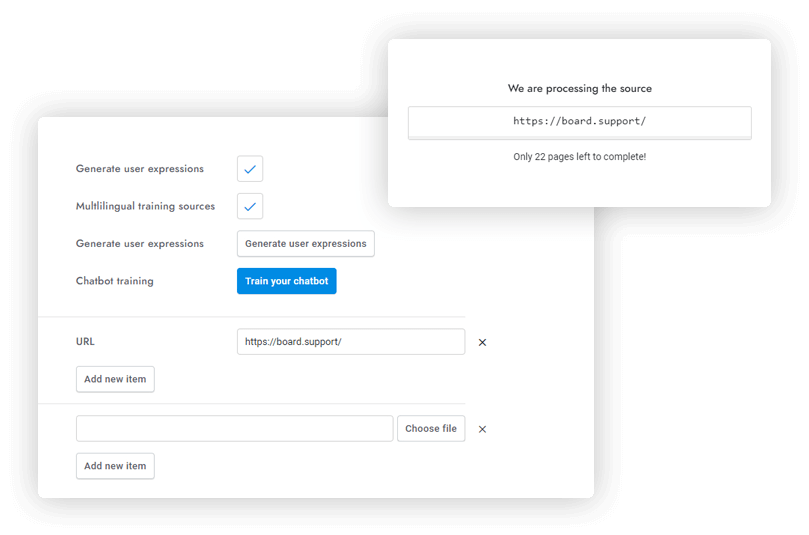Chatbot
Enhance customer interactions with an automated chatbot that provides instant responses, resolves queries, and supports your customers 24/7.


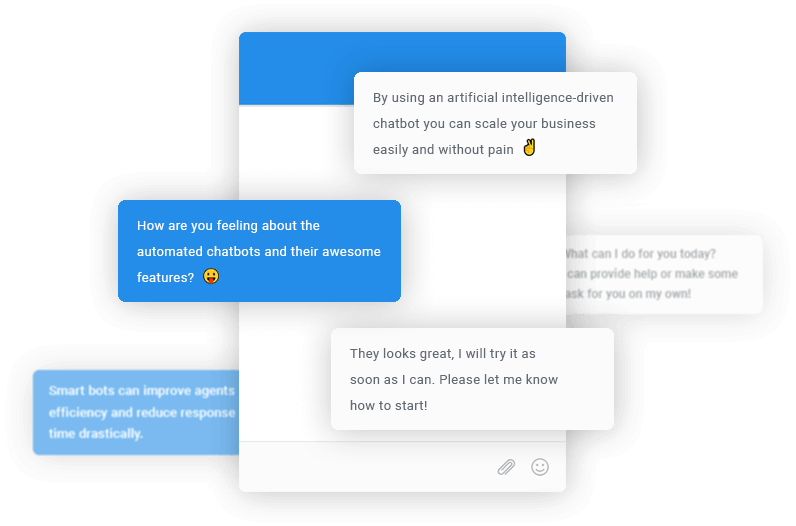
Smart Communication
The chatbot automatically responds to visitor messages when it identifies the correct answer. If it cannot provide the needed response, a human agent seamlessly takes over to continue the conversation.
Customizable chatbot reply delays
Intelligent automated responses
Natural, human-like interactions
Quick and easy 30-second setup
Easy to Use
Advantages

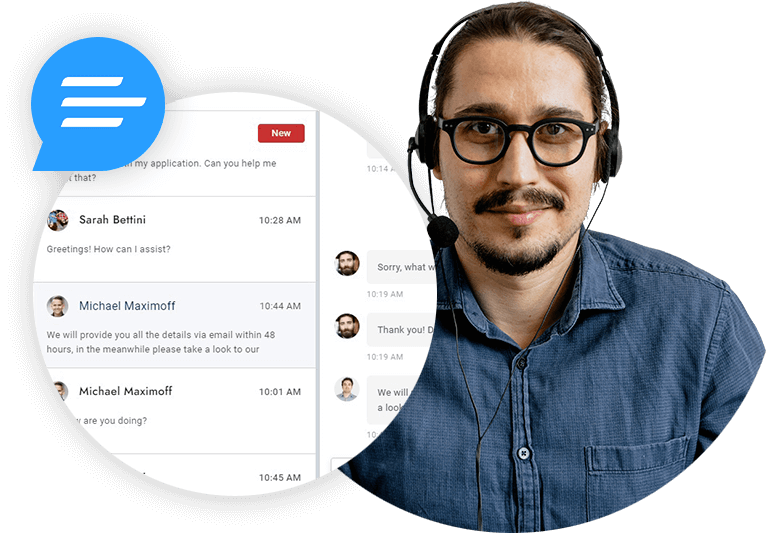
Human Takeover
At the end of the day, humans are always in control of our software. If the chatbot fails to answer, you can command control over a conversation. The chatbot only alerts agents when needed via various methods.
Multiple human take over methods
Notifications only when needed
User confirmations
Other options
Chatbot Training on the Fly
Improve the chatbot’s performance with every chat by adding new Q&A in real time. In a click, agents can teach both OpenAI and Dialogflow chatbots new answers. OpenAI will create variations of the question to enhance the chatbot.
OpenAI enhancment
Have your agents train the chatbot
Multilingual training

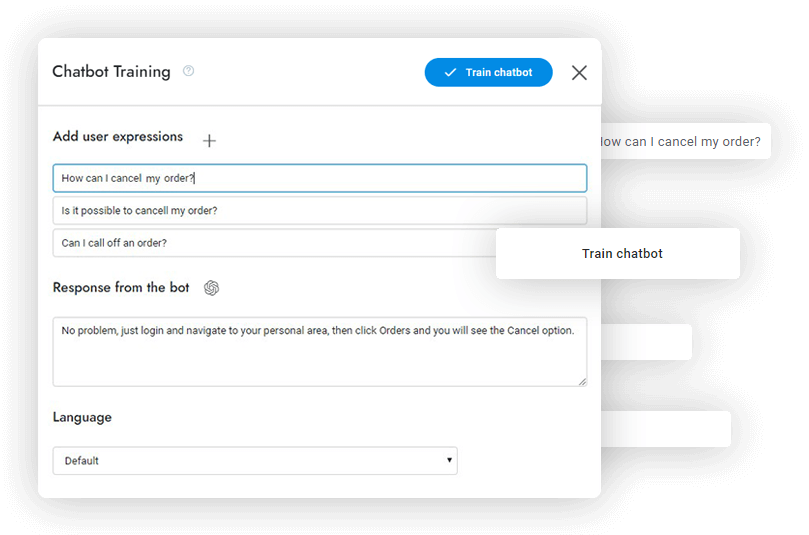


Multilingual Chatbots
Switch your chatbot’s language to match the user’s language, creating a multilingual experience. The chatbot can also translate messages into its language and reply in user’s language.
Real-time message translation
Language detection
More than 50 languages
Multilingual chatbots
Works with WhatsApp, Instagram and More
The chatbot can be seamlessly connected to all major messaging platforms like Facebook Messenger and WhatsApp, it also supports rich messages for all platforms.
Telegram
Messenger
Viber
More

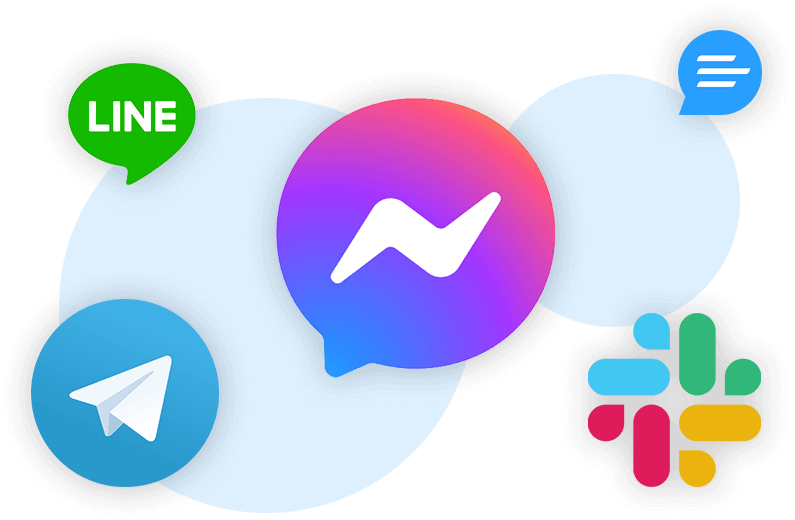

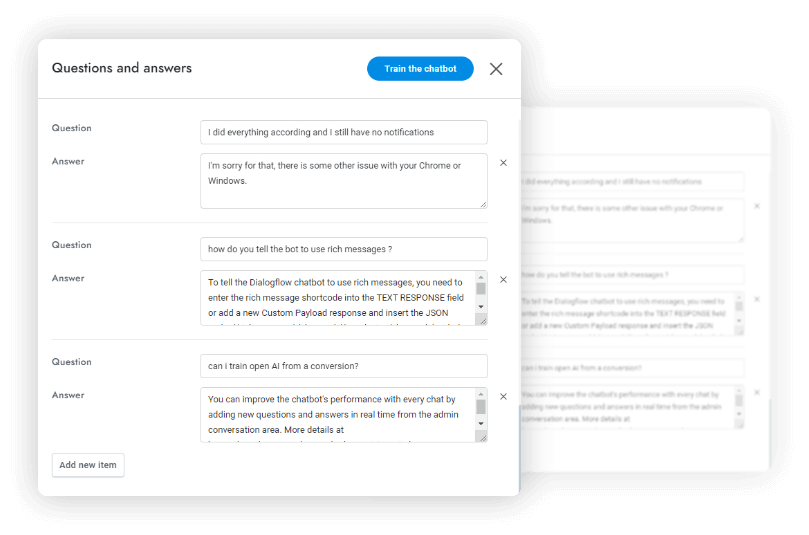
Smart Questions and Answers
Easily add Q&A, enhance with OpenAI’s AI, provide answers from external sources and APIs in real-time, trigger actions and save user details on specific questions.
Provide answers from external sources
Actions on specific questions
Chatbot Flows
Create sequences of interactions between the user and the chatbot with the flows feature. The chatbot will guide the user through a series of questions and answers.
Collect user details
Send button lists
Send data via REST API
Set conditions

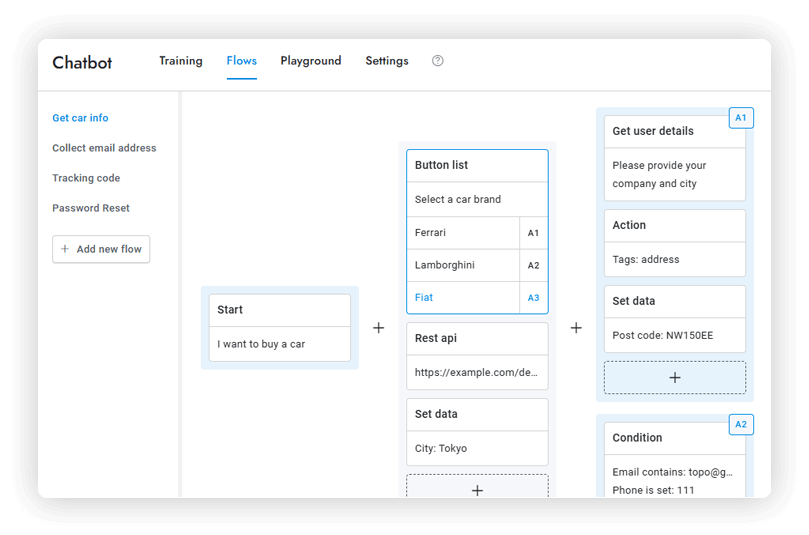
Message Customizer
Effortlessly organize all your conversations in one centralized platform with our intuitive interface. Search for specific chats, remove messages, check users’ online presence, and monitor real-time typing activity.
Advanced text formatting and styling
Media and file attachments
Extensive emoji library (3000+)
Voice message integration
Advantages

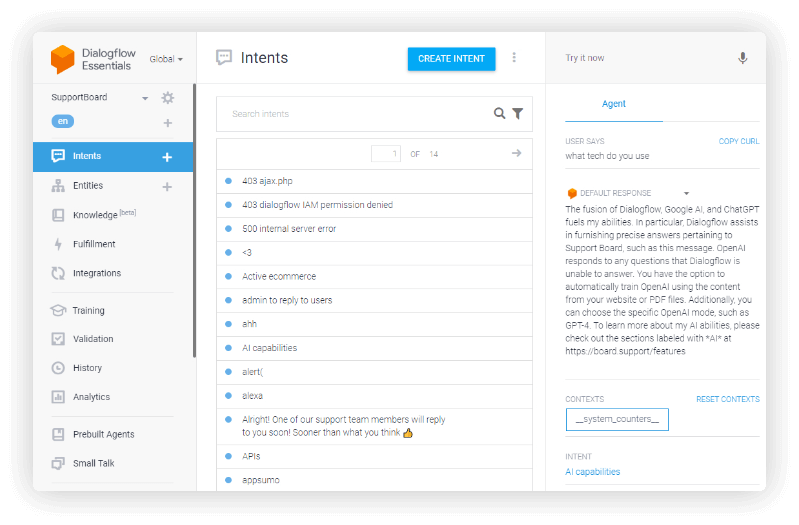
Create Chatbots with Dialogflow
Use Dialogflow to create chatbots for answering specific and common questions accurately, or for advanced Support Board tasks. Integrate it with OpenAI to handle questions that Dialogflow cannot.
Add custom questions and answers
Integrate it with OpenAI
Chatbot Actions
Give your chatbot the ability to perform actions on behalf of the user like sending an email, open an article, change the department, and more. For the full actions list click here.
More than 10 actions available
Allow the chatbot to act on behalf of the user

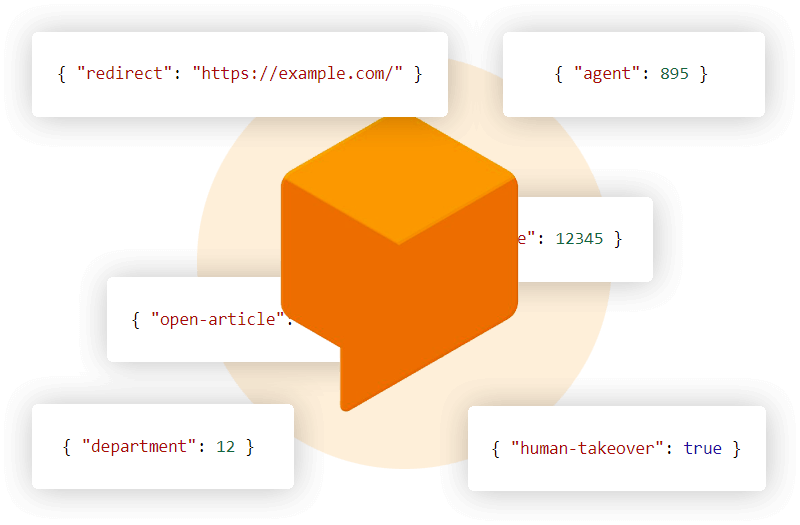

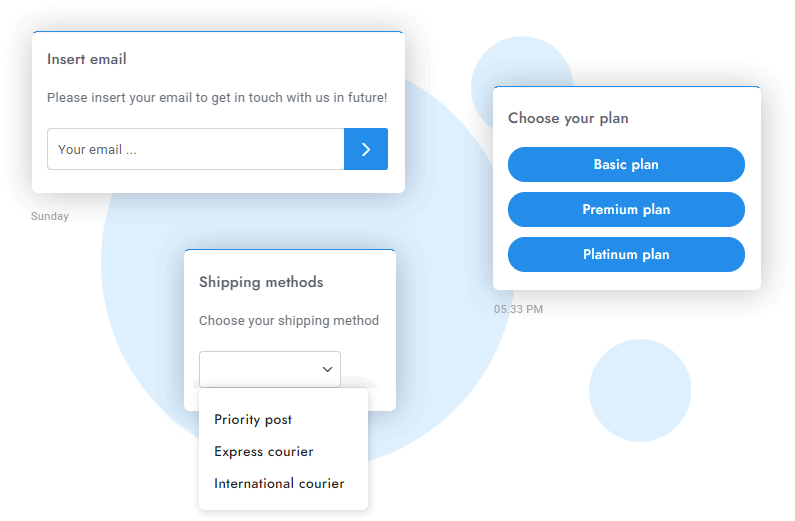
Rich Messages
The chatbot’s functionality is on par with that of a human agent! It can send attachments, media, rich messages, which are easy to create and insert into the chatbot’s message.
Rich messages as shortcode
Attachments and media
10+ rich message types
Ready-To-Use Dialogflow Templates
When creating a chatbot, taking the first step can be hard. To make it easier, Dialogflow provides a set of ready-to-use chatbot templates, each capable of replying to general questions.
More than 45 templates
Automatic replies to general questions

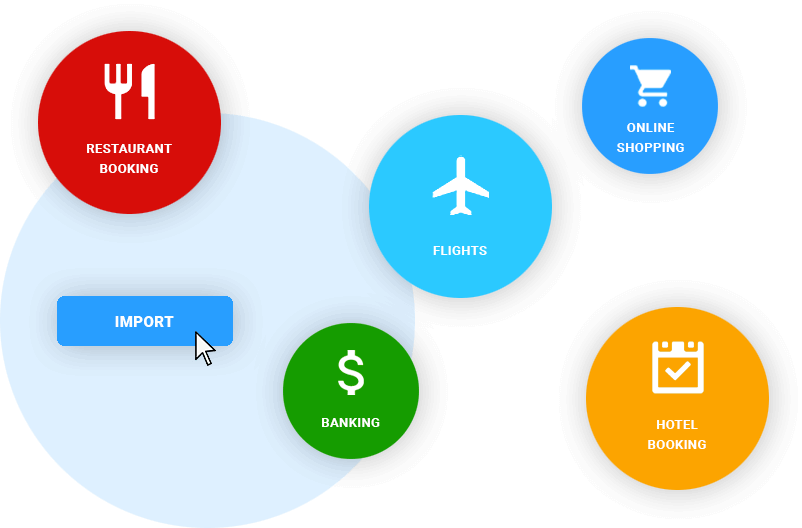

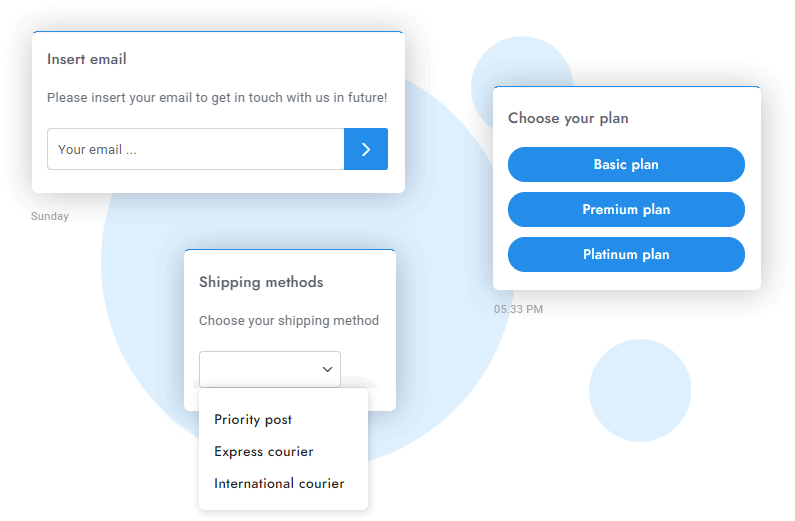
Knowledge Base
Give your chatbot superpowers with additional knowledge. The chatbot will use your Support Board articles, or Knowledge Base questions and answers automatically.
Dialogflow Knowledge Base
Google Assistant
Support Board articles
Analytics
Check missing user questions, track your total number of chatbot chats, view sentiment analysis and much more. Data is always at your fingertips and allows you to fine-tune your chatbot to improve it every day.
Vast set of reliable reports
Check missing user questions
Sentiment Analysis
Total number of chatbot chats

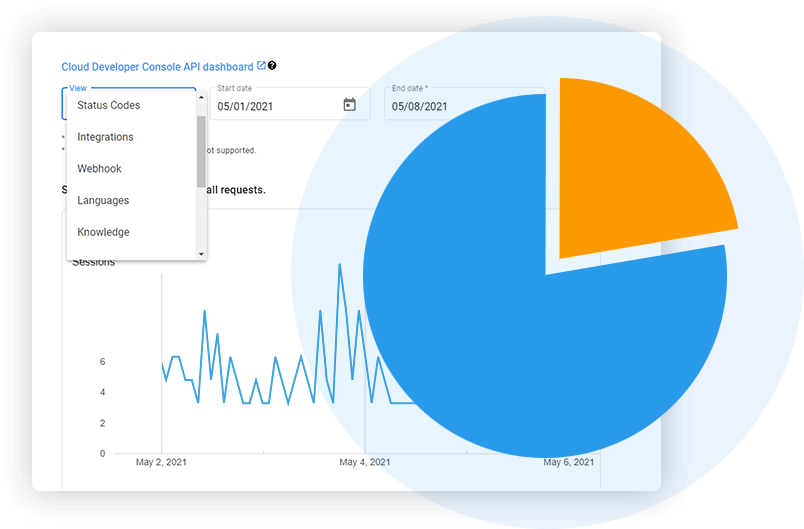


WooCommerce Integration
By combining the Dialogflow’s AI with the structured data of WooCommerce, the chatbot can read your WooCommerce shop contents and autonomously provide answers containing relevant information. Click the button for more details about this innovative feature.
Google Search and Spelling Correction
Give your chatbot the ability to search for answers on Google and your website via Google search and automatically correct misspelled user questions. It’s all automatic.
Chatbot replies from Google and your website
Correct misspelled user questions

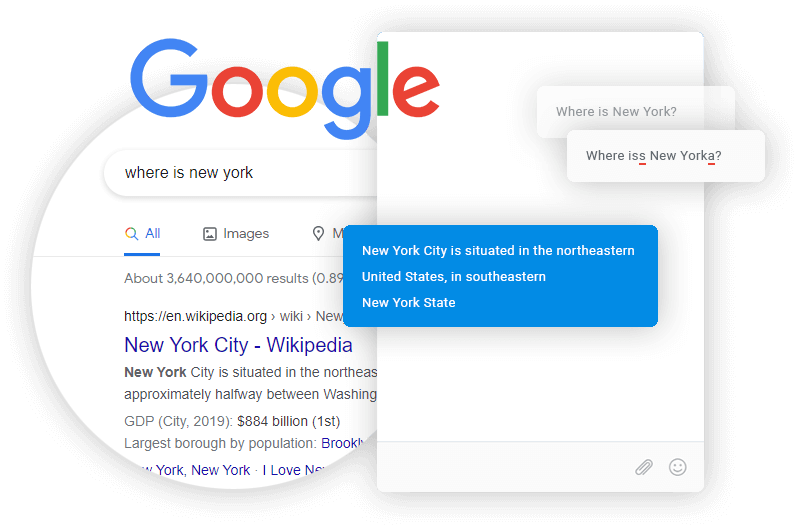
Support for Dialogflow CX and ES
The chatbot replies autonomously to visitors’ messages when it knows the right answer. When it can’t access the correct response, a human agent will reply and take control of the conversation.
Additional Features
Explore the remarkable capabilities of Dialogflow highlighted below.